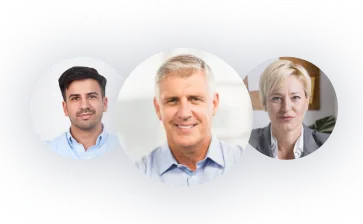The rise of digitalization has made email notifications one of the essential tools for banks to communicate effectively with their customers.
However, this technological progress has also led to the proliferation of scams, fraud, and identity theft. The fight against these risks has become a priority in the financial sector, making compliance with the new Google and Yahoo! regulations a fundamental requirement. This ensures the integrity of communications and guarantees the effective sending of emails, thus preserving trust and security in the interaction between financial institutions and their customers.
Why should you authenticate your email?
Email authentication is important not only to ensure effective delivery of messages and prevent them from going to spam but also to protect your bank’s reputation and prevent fraudulent activity.
It is an essential step in any email marketing strategy and should be a priority for any sender in the financial sector.
Here are some key reasons why you should prioritize email authentication:
- Improves deliverability: Email service providers (ISPs) use various criteria to determine whether an email should be delivered to the recipient’s inbox or marked as spam. Proper authentication demonstrates to ISPs that your emails are legitimate and come from a trusted source, which increases the likelihood that they will be successfully delivered to the inbox.
- Protect your reputation: Email authentication helps protect your domain reputation. By proving to ISPs that you are a legitimate and trusted sender, you reduce the risk of your emails being flagged as spam or your domain being blocked for suspicious activity.
- Avoid spam and spoofing: Lack of proper authentication can allow spammers to impersonate your email identity, damaging your recipients’ trust and brand reputation. By authenticating your emails, you significantly reduce the risk of using your messages for fraudulent activities such as phishing or spamming.
Fulfill the new requirements of Google and Yahoo! with Latinia
Using Latinia for real-time email delivery involves sending out mass emails and completely personalized ones based on the client’s profile and the specific event triggering them. After reviewing the new requirements, we confirm that our emails are effective with advanced settings.
Our platform helps meet the new requirements and provides our clients with a detailed overview of their deliveries. We transparently present email bounce rates, offering insights into sent and delivered emails.
DKIM management is handled directly from the sender’s DNS, simplifying the process and providing a layer of security for each message. The “unsubscribe” mechanism configuration seamlessly integrates into our platform, allowing our clients to customize and manage this option efficiently.
Authentication requirements from Google and Yahoo!
The new email authentication requirements, which Google and Yahoo! began implementing last February, respond to the growing threat of cybercriminals using email for phishing attacks, spam, and identity theft.
Email authentication, through protocols like DMARC, SPF, and DKIM, becomes a crucial shield against these attacks, protecting both organizations and end-users.
While implementing these protocols may pose technical and resource challenges, ensuring the security and integrity of email communications is essential.
Working with security solutions and leveraging the right technology further strengthens defenses against email-based cyber threats, safeguarding employees, teams, and organizations.
Who is affected by these new regulations?
These regulations impact anyone who sends emails to Gmail and Yahoo! addresses. In summary, nearly all users are affected. This group includes addresses such as gmail.com, googlemail.com, Yahoo!.com, Yahoo!.fr, ymail.com, aol.com, or aol.fr.
However, it’s important to note that Google has clarified that these rules will not apply to emails sent to professional recipients via the Google Workspace platform.
It is crucial to consider that specific rules are explicitly targeted at bulk senders, which Google defines as those who send more than 5,000 emails daily.
Email Authentication Protocols
Email authentication is essential to ensure the legitimacy and security of your messages. Here are three fundamental protocols that help protect your emails against spam, identity theft, and other cyberattacks.
SPF (Sender Policy Framework)
SPF, or Sender Policy Framework, is a protocol that allows senders to specify which email servers are authorized to send messages on behalf of their domain.
It creates DNS records listing the email servers allowed to send emails from a specific domain.
When an email server receives a message, it checks the sender’s domain’s SPF records to verify if the sending server is authorized. If the server is off the allowed list, the message may be marked as spam or rejected.
DKIM (DomainKeys Identified Mail)
DKIM, or DomainKeys Identified Mail, is a method for associating an email domain with a message through cryptographic authentication.
It adds a unique digital signature to each outgoing message, generated using a private key associated with the sender’s domain. This signature is included in the message header and verified using a public key stored in the sender’s domain’s DNS records.
If the signature does not match the message content or the public key cannot verify the signature, the message may be considered unauthenticated and marked as spam or rejected.
DMARC (Domain-based Message Authentication, Reporting, and Conformance)
DMARC combines SPF and DKIM protocols to provide an additional layer of email security and authentication.
It allows senders to specify policies indicating how messages that fail SPF or DKIM authentication should be handled. This can include quarantine, rejection, or conditional acceptance of the message and generating reports on attempts to deliver unauthenticated messages.
DMARC helps senders protect their email reputation and improve message delivery capabilities, providing administrators visibility into identity theft attempts and other cyberattacks.
New Requirements from Gmail and Yahoo!
Google and Yahoo! are implementing new email authentication requirements to enhance security and trust in their email platforms. These requirements are designed to combat spam, phishing, and other forms of email abuse.
Compliance with Good Practices
The new requirements from Gmail and Yahoo! include implementing good email security practices, such as authentication through protocols like SPF, DKIM, and DMARC. This ensures senders properly authorize their domains and protect their messages against identity theft and other attacks.
In addition to email authentication, senders are expected to follow best practices regarding:
- Email content quality.
- Frequency of mailings.
- Interaction with recipients.
Furthermore, the communications format (email body, subject lines, attachments, etc.) must adhere to the rules established in RFC 5322.
Complying with these best practices not only helps ensure effective message delivery but also contributes to maintaining a positive reputation as an email sender.
Compliance Requirements for Bulk Senders
For senders who send large volumes of emails (more than 5,000 sends), such as newsletters, promotions, or other bulk messages, Yahoo! and Google apply additional requirements to ensure email security and integrity.
This may include:
- Email authentication: Companies must implement authentication methods like SPF and DKIM to ensure the legitimacy of emails.
- Establishing a DMARC policy: DMARC is essential to ensure proper email authentication, blocking fraudulent activities, and validating SPF and DKIM protocols.
- Adding the new CNAME record: A CNAME record in the domain name system (DNS) is required to securely authenticate senders and prevent emails from being marked as spam.
- Including an easy and quick unsubscribe option. In June 2024, senders must allow Google and Yahoo! to offer recipients their one-click unsubscribe functionalities.
- Staying below the spam threshold: To comply with the new requirements and prevent recipients from receiving unwanted messages, it is crucial to keep spam complaints below 0.3%, as established by Google as of February 2024.

Bulk senders may also need to demonstrate a history of responsible and high-quality email practices to maintain the trust of ISPs and recipients. This may involve participating in sender certification programs, tracking performance metrics, and promptly responding to any delivery issues or recipient complaints.
Benefits of Email Authentication
Email authentication through protocols like SPF, DKIM, and DMARC offers a range of significant benefits for both senders and recipients. Here are some of the main advantages:
Improved Deliverability
Email authentication helps enhance message deliverability by ensuring they reach the recipient’s inbox instead of being filtered as spam.
By utilizing authentication protocols such as SPF, DKIM, and DMARC, senders can demonstrate the legitimacy of their emails and decrease the likelihood of them being flagged as spam by email service providers.
This means messages are more likely to be successfully delivered and seen by recipients.
Reputation Protection and Spam Prevention
Email authentication safeguards the sender’s reputation by preventing identity theft and other forms of email abuse.
By employing protocols like DKIM and DMARC, senders can ensure their messages are authentic and originate from legitimate sources.
This helps build and maintain a positive reputation as an email sender, increasing recipients’ confidence.
- Helps build and maintain a positive email sender reputation.
- Increases recipient trust.
- Reduces the likelihood of messages being marked as spam.
By safeguarding the sender’s reputation and preventing spam, email authentication helps ensure a safer and more reliable email experience for all users.
How to Configure Email Authentication
Configuring email authentication is a critical process to ensure the security and deliverability of your messages. Here’s a step-by-step guide to properly configure SPF, DKIM, and DMARC records in your domain’s DNS:
Accessing Your Domain’s DNS
Log in to your domain provider or hosting account to access your domain’s DNS control panel.
Setting up SPF, DKIM, and DMARC Records
SPF (Sender Policy Framework):
- In your domain’s DNS control panel, locate the section for DNS records configuration or DNS Zone Settings.
- Add a new SPF record. This record is typically a TXT record.
- In the TXT record value, specify the SPF policy for your domain. For example:
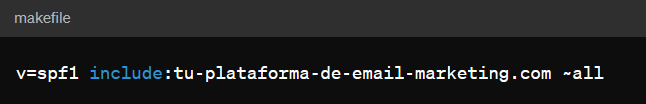
Replace your email-marketing-platform.com with your email marketing platform domain.
DKIM (DomainKeys Identified Mail):
- In your domain’s DNS control panel, locate the section for DNS records configuration or DNS Zone Settings.
- Add a new DKIM record. This record is also a TXT record.
- The DKIM record value should include a public key generated by your email marketing platform. For example:
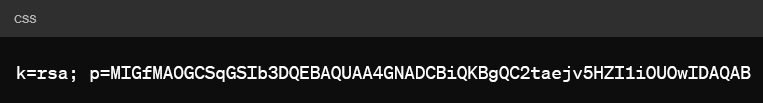
DMARC (Domain-based Message Authentication, Reporting, and Conformance):
- In your domain’s DNS control panel, locate the section for DNS records configuration or DNS Zone Settings.
- Add a new DMARC record. This is also a TXT record.
- Specify your DMARC policy in the TXT record value. For example:
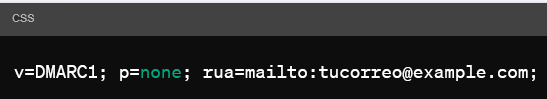
Adjust the values according to your preferences:
- p=noneindicates that initially, you do not want to reject any email that fails authentication.
- ruais the email address where authentication reports will be sent to review for any anomalies.
Configuration Verification
Once you have configured SPF, DKIM, and DMARC records in your domain’s DNS, wait a few minutes for the changes to propagate across the Internet.
Use email verification tools, such as mail-tester.com, to check the configuration of your SPF, DKIM, and DMARC records.
If everything is configured correctly, you will receive a verification report indicating that your records are properly implemented.
Conclusion
Complying with the new email authentication requirements set by major providers like Google and Yahoo! is crucial to ensure your emails’ security, deliverability, and reputation.
These requirements are designed to protect users against spam, phishing, and other forms of email abuse and enhance the overall user experience.
By meeting email authentication requirements, you ensure your emails are authentic, legitimate, and secure. This helps build and maintain a positive reputation as an email sender, increasing recipient trust and reducing the likelihood of your messages being marked as spam.
Additionally, meeting these requirements ensures that your emails are effectively delivered to the recipient’s inbox, increasing the likelihood of them being seen and opened.
To further improve the deliverability of your emails and ensure compliance with the new authentication requirements, here are some recommended actions:
- Properly configure SPF, DKIM, and DMARC records: Follow the appropriate steps to configure SPF, DKIM, and DMARC records in your domain’s DNS. This will help ensure that your emails are authenticated and delivered securely.
- Monitor and maintain records: Once configured, regularly monitor and maintain SPF, DKIM, and DMARC records to ensure their effectiveness over time. This includes reviewing and adjusting authentication policies as needed.
- Follow email best practices: In addition to authentication, follow email best practices such as sending relevant and quality content, avoiding spam words and phrases, maintaining a clean subscriber list, and providing an easy way for recipients to unsubscribe.
By taking these recommended actions, you will improve the deliverability of your emails and ensure compliance with the new email authentication requirements, benefiting both your brand and your recipients.
Categories: Marketing & Sales